Many SONY xperia users might have experienced an error in their mobile devices.The error is the stopping of inbuilt apps like album,movies,walkman etc. which stops the hassle free use of the device.
The error will be shown as "Unfortunately Album Has Stopped Working".This issue can also happen with camera,walkman and other apps.This error is most experienced after the update of either the Android OS or the respective App.
Check: Remove Built in facebook app permanently from sony xperia devices
Now you can get these problem solved without use of computer or any other external devices.
Also Check:Android apps for PC
Read: Best way to save battery and reduce heat
1.Go to Setting and then go to Apps
2.Go to Apps and you can see the Album app in the downloaded section.If you don't find it,check it in other section.
3.Click on it and you can see all the details about the app.
4.Now click on uninstall updates and you will be shown a popup for the confirmation of the delete updates.
5.Now click ok and updates will be uninstalled and Yeah now you get your album app working.
The same procedure is followed for other apps.If this method is not working or any doubt,don't hesitate to leave a comment.
Also Check:Control PC with Android device
The error will be shown as "Unfortunately Album Has Stopped Working".This issue can also happen with camera,walkman and other apps.This error is most experienced after the update of either the Android OS or the respective App.
Check: Remove Built in facebook app permanently from sony xperia devices
Now you can get these problem solved without use of computer or any other external devices.
Also Check:Android apps for PC
What is The Problem?
The main problem behind this error is the incompatible update.This update error happens randomly and may or may not affect your device.This error leads to the stopping of the app issue.Read: Best way to save battery and reduce heat
How To Solve Unfortunately Stopped Problem
Let us consider that this problem occurs on the Album app in your sony xperia device.1.Go to Setting and then go to Apps
2.Go to Apps and you can see the Album app in the downloaded section.If you don't find it,check it in other section.
3.Click on it and you can see all the details about the app.
4.Now click on uninstall updates and you will be shown a popup for the confirmation of the delete updates.
5.Now click ok and updates will be uninstalled and Yeah now you get your album app working.
The same procedure is followed for other apps.If this method is not working or any doubt,don't hesitate to leave a comment.
Also Check:Control PC with Android device

![[SOLVED]Sony Xperia-Unfotunately App stopped Problem{Album,Camera,Walkman and More} [SOLVED]Sony Xperia-Unfotunately App stopped Problem{Album,Camera,Walkman and More}](https://blogger.googleusercontent.com/img/b/R29vZ2xl/AVvXsEhDWw_4JDTSCrD3ZjpnlOOysVinpaJFKtocFbDTKPtO4T-jJFdcD1-N2C_BnFn0u_jjg3-Amuv-QO1iaskn4aDYdzv9n4W552pQ5BeXoo27LiigUmQfmMjHAgWlHiGN6bHvNWNzrjJCxW8/s1600/%5BSOLVED%5DSony+Xperia-Unfotunately+App+stopped+Problem%7BAlbum,Camera,Walkman+and+More%7D.png)
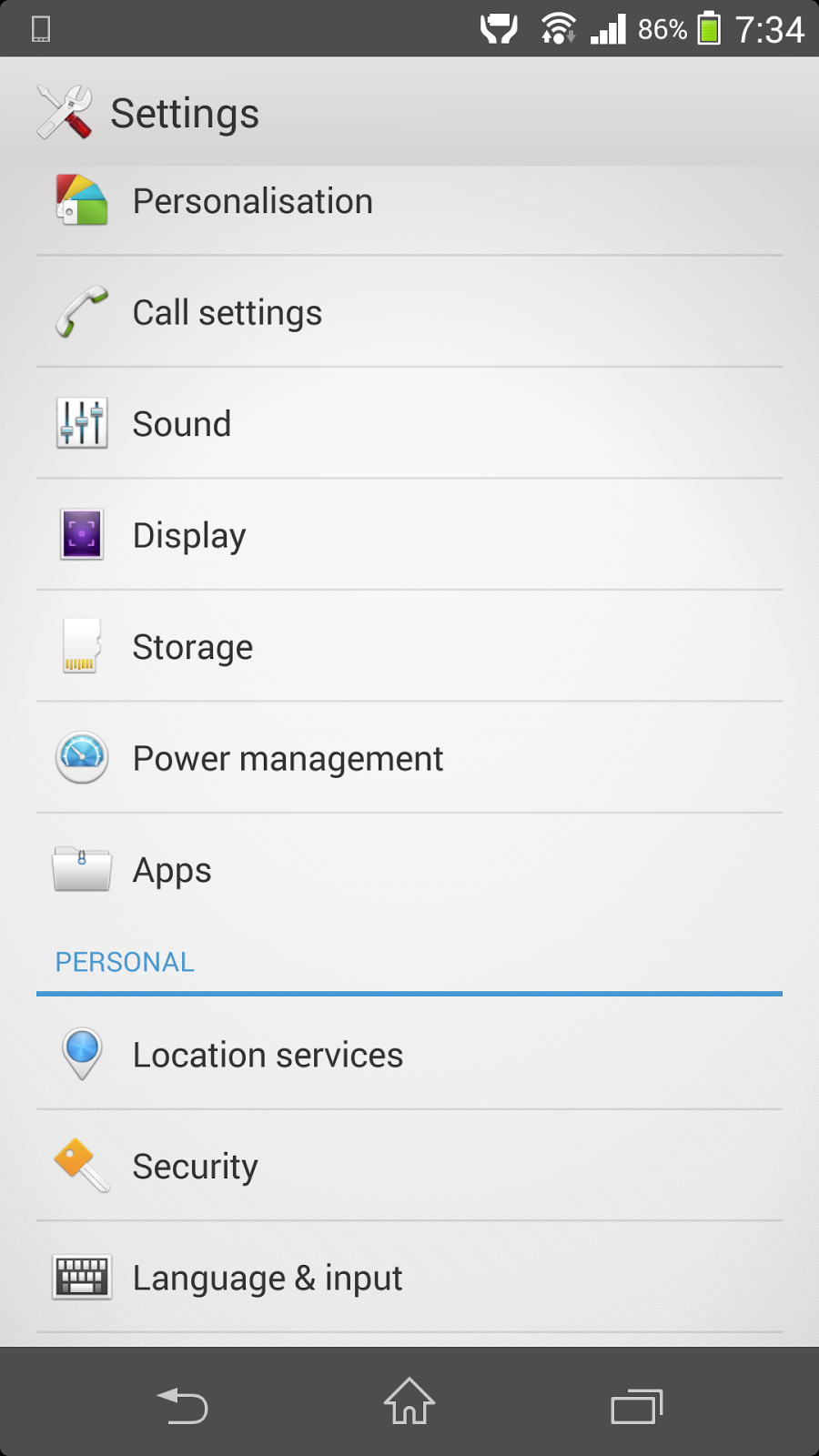
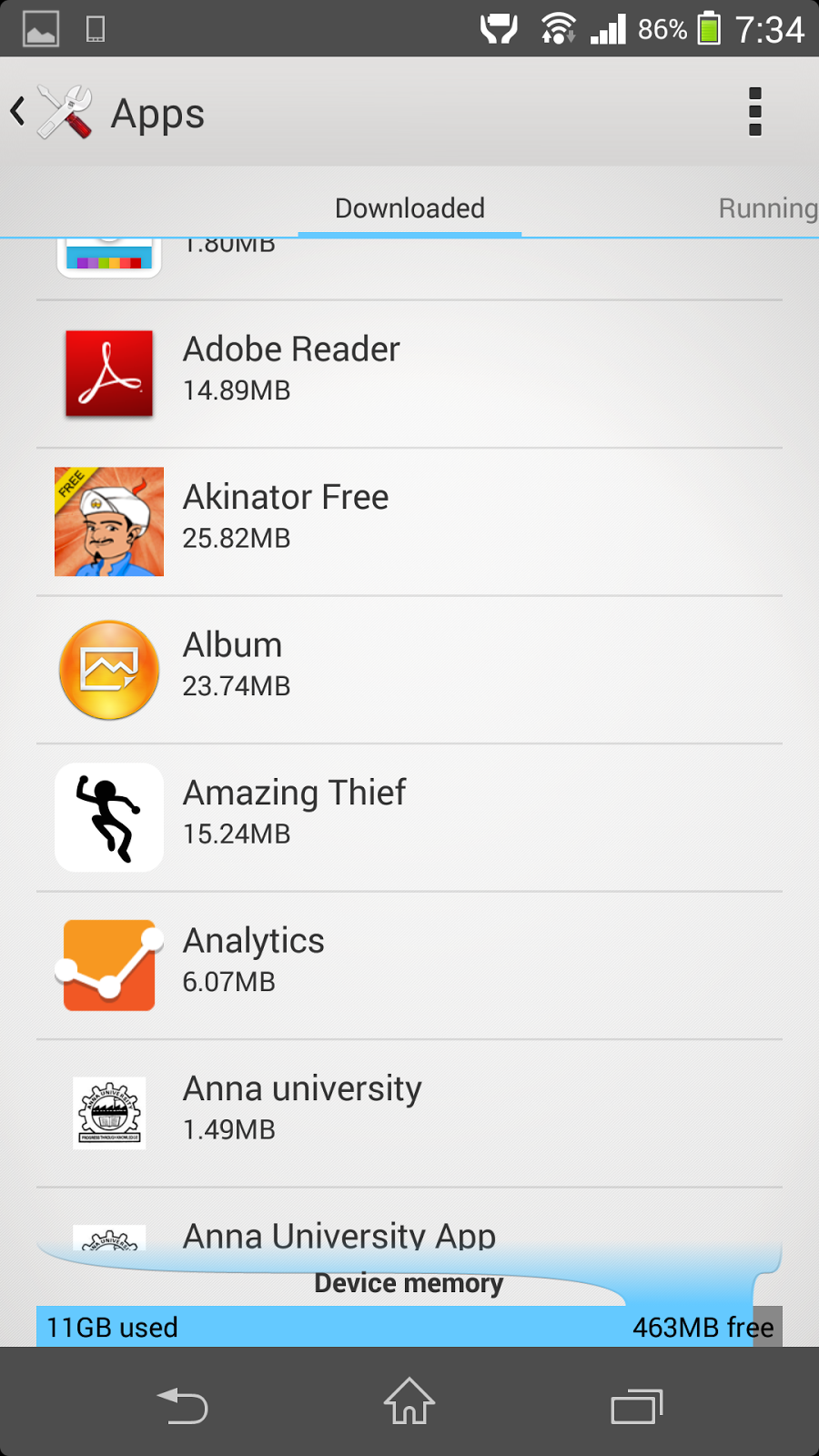

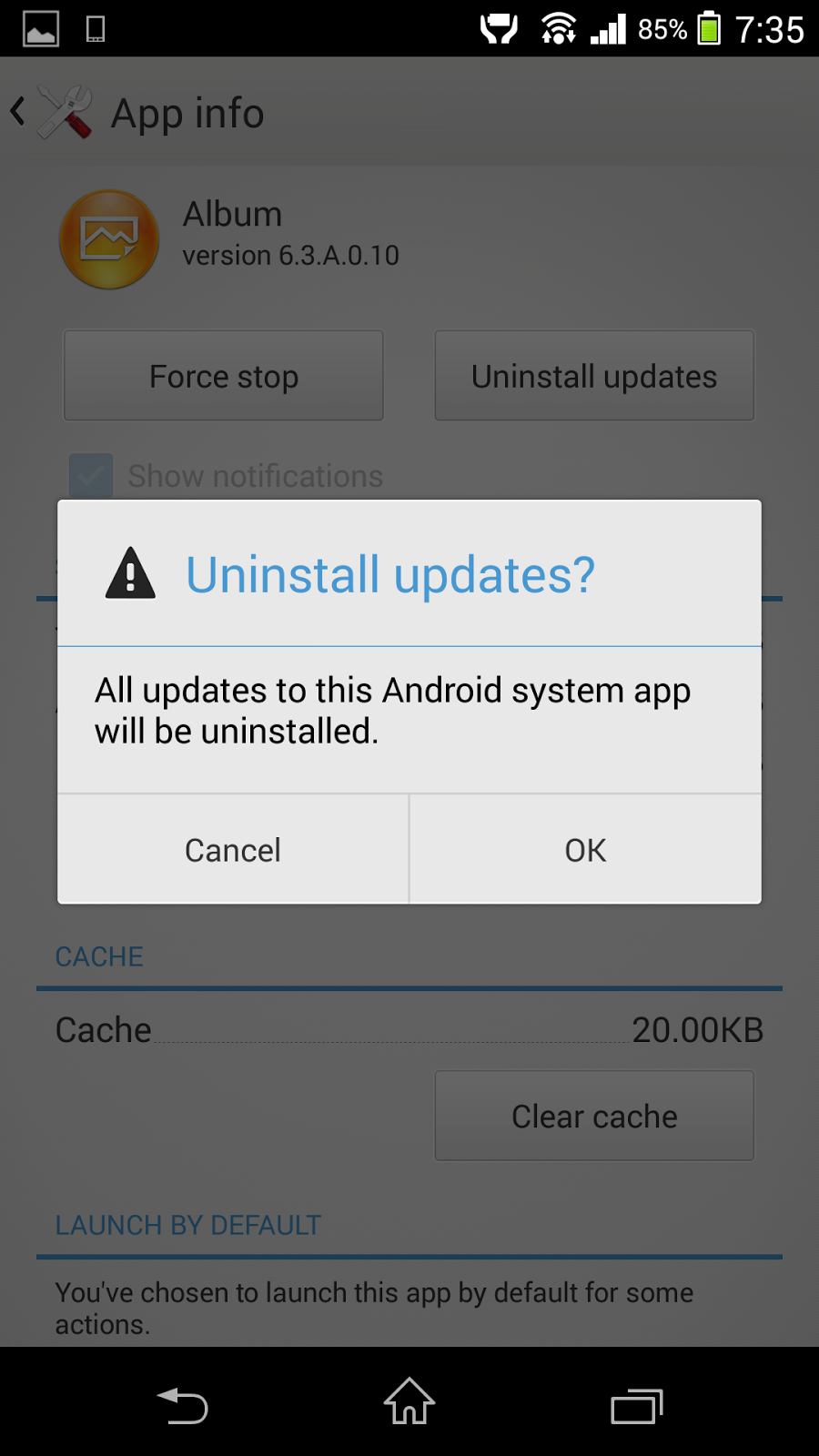
I am having similar issue with walkman... But when I checked in applist to unintelligible updates I found two walkman there... What should I do now...
ReplyDeleteremove updates on both the app.
DeleteAm having the same problem with walkman but when i try this procedure i have only two options force stop and disable only and dont have any option of uninstal updates. How can i fix it?
ReplyDeletewhich mobile model?
DeleteI have the same issue as Badal on my xperia L, my walkman update 8.5.A.0.6 stops at 58% and i cant delete updates :( and my walkman crashes as i start the app
DeleteMy Z3 compact has the same issue.
Deleteis your problem solved?
DeleteThis solution did not help me on my Xperia M2 Aqua. Before I read this article, I repaired my device with Sony PC Companion because of this "unfortunately album has stopped" error, but it also did not solve the problem. After reading this article I noticed that there is no "Uninstall updates" button, instead of it there is a disabled "Disable" button.
ReplyDeleteThen,try to update the album app using play store or whats new
DeleteThis solution did not work on my phone Xperia M2.. Still I have thr same problem.. Unfortunately album has stopped...I couldn't find solution for the problem... Please anyone help me out..
ReplyDeletedid you tried the method on the post?
DeleteI'm facing the problem with my viber, each time while i click on viber it shows Unfortunately, viber has stopped and the viber doesnt start.... i have followed the instruction but till it is not resolved... Please suggest what to do with my xperia Z to resolve this problem.
ReplyDeletedo u install viber from play store of usnig apk?
DeleteLutfunnesa we have a same problem with the viber many types I took this steps still I can't fix. Is there anybody here to help us please! Thanks
ReplyDeletehw u installed it?
DeleteTry deleting the gifs in ur album.. This will solve
ReplyDeletenah it doesn't work for me
ReplyDeleteStill not working on my Album app, I deleted updates but it's still showing the same thing
ReplyDeleteThis solution did not work on my phone Xperia M2.. Still I have thr same problem.. Unfortunately camera has stopped...I couldn't find solution for the problem...please tell me if you have any solution regarding this
ReplyDeletevakeelahmad0786@gmail.com
Thnx
Check ,if there is a problem with camera
DeleteThis solution did not work on my phone Xperia M2.. Still I have thr same problem.. Unfortunately camera has stopped...I couldn't find solution for the problem...please tell me if you have any solution regarding this
ReplyDeletevakeelahmad0786@gmail.com
Thnx
Hi, this did not work for my Sony Xperia m2. I tried to uninstall updates for my camera but there is no button to do so. I only get an option to disable the app. Can you please help
ReplyDeleteThen,try to update the album app using play store or whats new
DeleteHi, this did not work for my Sony Xperia m2. I tried to uninstall updates for my camera but there is no button to do so. I only get an option to disable the app. Can you please help
ReplyDeleteHi my own issue is with my camera. I keeps saying unfortunately, camera has stopped. Any help? This happened after I updated my phone.. Am using the xperia z ultra.. Thanks
ReplyDeleteThanks for the suggestion.... I have tried but I don't have option of uninstal update option in the camera only I have force to stop and disable.... Pls suggest me how to overcome from "unfortunately camera has stop working"
ReplyDeletecheck with some other camera app like youcam if camera is working
DeleteThis happens after update the phone
ReplyDeleteSir,in my Sony Xperia z2 music app only uninstall option is available.. No uninstall updates available
ReplyDeleteSir,in my Sony Xperia z2 music app only uninstall option is available.. No uninstall updates available
ReplyDeleteI have a problem on my sonny Xperia z5 the camera is unfortunately stop.. I already reset my phone,clear cache and follow all the steps that provided.. But still doesn't work.. Please any suggestion to fixed this issue..
ReplyDeletehello,
ReplyDeletesony ericsson xperia arc s model lt18i has similar problem but i dnt not update anything but but it showing unfortunately stopped working...
help me please...
mail:hari98118@gmail.com
hello,
ReplyDeletesony ericsson xperia arc s model lt18i has similar problem but i dnt not update anything but but it showing unfortunately stopped working...
help me please...
mail:hari98118@gmail.com
Which app is not working?
DeleteI have problem with my camara, it show unfortunately camara has been stop. In my sony m4 mobile
ReplyDeletePlease help me to fix this problem
Is your camera fine?..check with other apps like youcam
DeleteGetting a problem with Sony Xperia M in Camera. When i open camera, it shows unfortunately camera has stopped.
ReplyDeleteThis comment has been removed by a blog administrator.
ReplyDeleteSony z3v keep having facebook stopped responding. Did a reset to factory on phone but still have problem.
ReplyDeleteMaybe the new fb app isn't compatible?
Pretty good post. I just stumbled upon your blog and wanted to say that I have really enjoyed reading your blog posts. Any way I'll be subscribing to your feed and I hope you post again soon. Big thanks for the useful info. iPhone black friday deals
ReplyDeleteWith regards to running Windows on a Mac it is great to inspect the explanation is for needing or expecting to do as such. Mac OS tutorial
ReplyDelete