The Most usual virus attack in most of the pc and laptops and the drives is the Shortcut Virus.It is a simple virus which hides all the files and creates shortcuts for it.The files can be opened by the shortcut but the folder cannot be opened and the virus keeps on replicating.
The shortcut virus will be more common in Pendrives/sd card.These flash drives are easily prone to this virus and the files gets infected and the pc to which they are used with.
How To Remove Shortcut Virus From PC-Hard disk and Pendrive
Have you got this virus on your pc and flash drives?.Well don't panic,Now you can easily remove the shortcut virus without any cmd commands or any programming.Using a simple software,we can remove all the shortcut virus on your computer or pen drives.
1.First download THIS software or file.It is only 787kb and is a single file and no need to install-No admin rights needed.
2.Now select any one of the two option displayed like below:
- Select PENDRIVE,if you want to remove the shortcut virus on your pendrive
- Select COMPUTER,if you want to remove the shortcut virus on your computer
3.If you have selected the pendrive,insert your pen drive to your PC and then select the respectieve Drive on the device and click scan as in the below image
Now click Scan and you will be listed with the virus on the left box and unknown files will be on the right box.
It is recommended to delete all the files(INFECTED) on the left box and your pen drive will be free from virus i,e, the shortcut virus will be deleted from your pendrive.
4. If you have selected the Computer, select the respectieve Drive on the device and click scan as in the below image
Now click Scan and you will be listed with the virus on the left box and unknown files will be on the right box.
It is recommended to delete all the files(INFECTED) on the left box and your computer will be free from virus i,e, the shortcut virus will be deleted from your pendrive.
Do this process for all the drive directories on your computer.
5.If there are no virus found,you will be displayed with a message like below:
CHECK: How To Solve Unfortunately App Stopped Working-Xperia,Android Problem

![[WORKING] How To Remove Shortcut Virus From PC-Hard disk and Pendrive [WORKING] How To Remove Shortcut Virus From PC-Hard disk and Pendrive](https://blogger.googleusercontent.com/img/b/R29vZ2xl/AVvXsEiIEMOki15v5_e9ujKRekYMoS-_NPLltR2aVCapGambShdelcvv_HHvWNKUoabSyMbzXDqS8w-_2SUd0pFdkPANe-US2WQoSDYSJP0XYti4BYO_0O10IfkZpKs_F66yWqXbRjx2TI6zwao/s1600/%5BWORKING%5D+How+To+Remove+Shortcut+Virus+From+PC-Hard+disk+and+Pendrive.png)
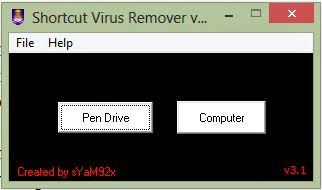



Post a Comment