There is post already that is a Trick on How To Download Torrent Files With IDM but Torrific.com is down now and unreachable.
So here is a new trick using which you can download torrents in High speed using IDM. Follow the steps below
Steps To Download Torrent Files With IDM:
1.First go to Zbigz.com
2.Signup for a free account there
3.After the signup torrent search engine and search for the file which you want to download with idm.
4.Now download the torrent file.
2.Signup for a free account there
3.After the signup torrent search engine and search for the file which you want to download with idm.
4.Now download the torrent file.
5.Now go to Zbigz.com
6.Click upload and choose the file that you have downloaded
7.Then a window will pop up asking for premium or free download.Choose Free Download.
8.Now your torrent file will be downloaded and leeched and your file will be available to download(If its a large file then wait for few minutes).
9.Now click download and select free
10.ALL DONE ,Now download will be ready
and you can download torrent files with idm.
It will be fast compared to utorrent...RECOMMENDED:How to increase utorrent speed


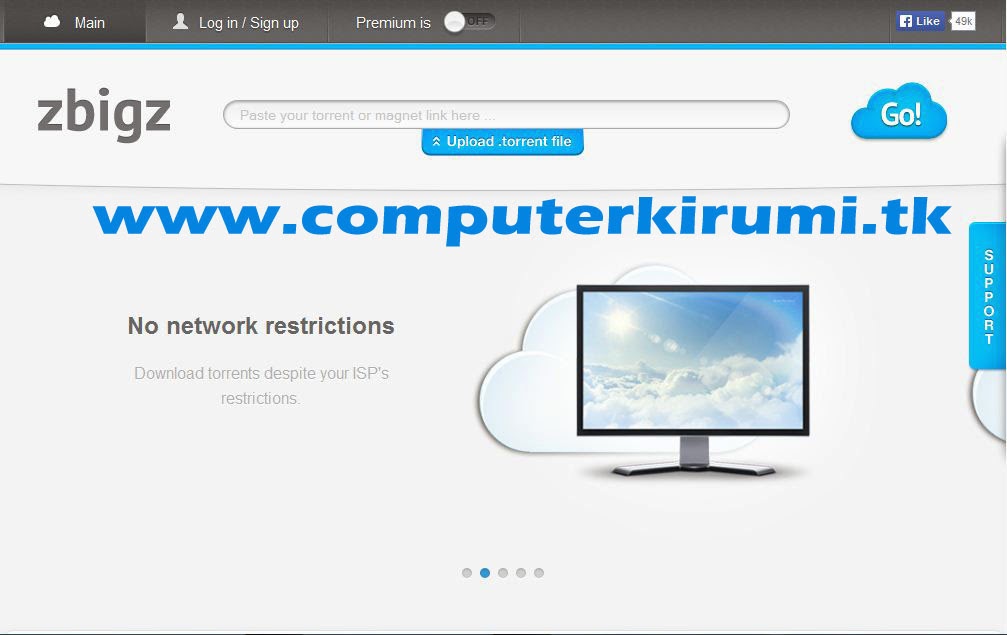




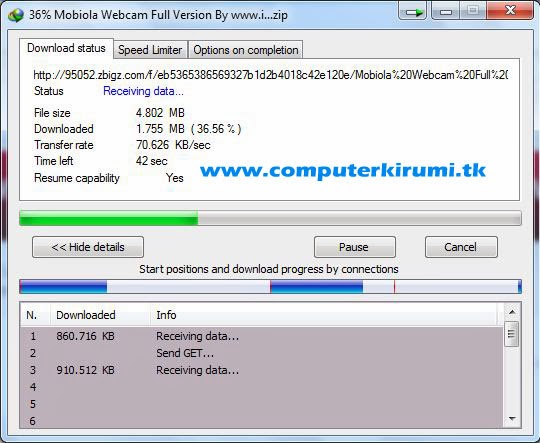
hraaaaaaaaaaaaaaaaaaaaaa
ReplyDeletesucks
ReplyDeletefucking all give the same things about torrent to idm
ReplyDeleteall copy paste from one another site.........