Increasing torrent speed is effort taken by almost every Internet user who uses torrents for downloading files. Maximum downloads are done through torrent clients. So can you Increase downloading speed of Torrent? If yes than how to increase downloading speed of utorrent? keep reading........
According to Wiki the torrent protocol accounted for 43% to 70% of all Internet traffic as of February 2009.
According to Wiki the torrent protocol accounted for 43% to 70% of all Internet traffic as of February 2009.
HOW TO INCREASE uTOREENT DOWNLOAD SPEED
What are Torrent Peers and Seeds??
Torrent is a word derived from word Bit Torrent which is a peer-to-peer files sharing protocol which is also used as file extension. It’s distributing files over the Internet. This protocol is designed by Programmer Bram Cohen in April 2001 and released the July 2 2001.
Peer-A peer is refer to a particular node (A computer like you) which is currently sharing (either uploading or downloading) the data using torrent client. It’s specific for each torrent.
Seed-Seeds are referring to those peers which have 100% of file. So if you have zero (0) seeds than its waste of time to download that torrent.
How To Increase Torrent Download Speed?
Here are some tips which help you to increase your torrent speed. Some of them are tradition tricks and some are new but these are tricks which surely help you to increase your torrent speed.
Peer-A peer is refer to a particular node (A computer like you) which is currently sharing (either uploading or downloading) the data using torrent client. It’s specific for each torrent.
Seed-Seeds are referring to those peers which have 100% of file. So if you have zero (0) seeds than its waste of time to download that torrent.
How To Increase Torrent Download Speed?
Here are some tips which help you to increase your torrent speed. Some of them are tradition tricks and some are new but these are tricks which surely help you to increase your torrent speed.
1. Choosing Best torrent Client .i.e. Bit Torrent:
Choosing the best torrent client is the first point you should care about if you are thinking to get maximum torrent downloading speed. As per requirement increases there are many torrent clients available in market. So chose only trusted and best bit torrent client from the official site of bit torrent.
2. Always chose torrent with good trackers, seeds and peers:
Second point is choosing the right torrent. If you are using a week torrent with less tracker, seeds and peers than it’s hard to get a good downloading speed. Never download a torrent which has zero (0) seeds. Always download a torrent which have at least one seeds (its minimum) and with maximum peers. Next are trackers, which are also important. Check the properties of your torrent you can find list of trackers.
If you are unable to find the torrent with good seeds and peers than you can increase your seeds and peers of your week torrent by re announcing it refer my post on how to re announce a torrent file/How to Increase seeds and peers of torrent.
If your torrent has less or week trackers, than you can increase your trackers also.
3. Change the settings of your torrent client:
You can change some setting in your torrent client software (no matter what client it is) which will help you to increase the torrent downloading speed. Changing few simple setting like bandwidth, port is helpful in increase the torrent downloading speed. To know about these setting in detail please refer the post Best Settings to Increase torrent speed.
4. Download torrent with help of Downloading managers (IDM, DAP, Orbit etc)
Torrent client use the torrent protocol which is peer-to-peer files sharing protocol to download file. Even the P2P protocol is best among all for downloading file but some time downloading file using other protocol can help in gaining more downloading speed. You can use your downloading managers to download your torrent files.
Refer Download torrent files with IDM .
Refer Download torrent files with IDM .
5. Increase the number of Max Half Open TCP connections:
The Max Half Open TCP connections specify that how many connections a torrent client should attempt to establish simultaneously at any given time. Operating Systems like Windows XP-SP2and newer, limits this to a default of 10.As torrents need a large number of simultaneous connections you can increase your torrent downloading speed by changing this figure.
A patch has been available for a while from LvlLord which modifies the TCPIP.sys file in Windows to allow a higher number of TCP connections.
A patch has been available for a while from LvlLord which modifies the TCPIP.sys file in Windows to allow a higher number of TCP connections.
After running the patch, you have to change your torrent client settings also. In uTorrent go to
Options ->Preferences ->Advanced – >net.max_halfopen.
Set any number from 50 to 100.Dont use more than that. Also keep checking TCPIP.sys for cross verifying the number of Max Half Open TCP connections.
How much we can Increase torrent Speed Actually??
Yeah it’s very important to understand that up to how much speed you can increase for downloading torrent. Many of you are may be getting a good downloading speed from torrent (which is equal to your bandwidth limit) still landed to this page because you want more speed. Than sorry you can’t get more downloading speed for torrent than your bandwidth.
If you have facing problem with your slow bandwidth speed than please read my article How to Increase your bandwidth/Internet connection speed.
So this way you can Increase the downloading speed of your torrent file.

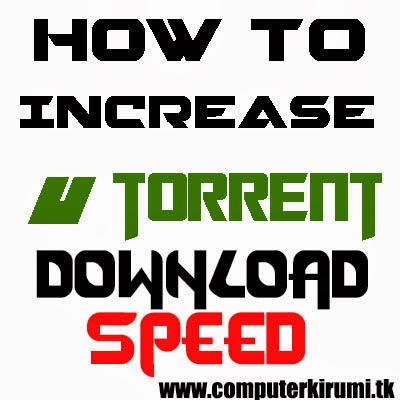
are u getting good speed
ReplyDeleteThis comment has been removed by a blog administrator.
ReplyDeleteThis comment has been removed by a blog administrator.
ReplyDeleteits really nice tips to improve downloading speed.
ReplyDeletehttp://www.problogbooster.com/2009/10/increase-downloading-speed-of-utorrent_27.html
I wanted to thank you for this great read!! I definitely enjoying every little bit of it I have you bookmarked to check out new stuff you post. sylenth 1 free
ReplyDeleteJust admiring your work and wondering how you managed this blog so well. It’s so remarkable that I can't afford to not go through this valuable information whenever I surf the internet! Get More Information
ReplyDelete