Have you ever tried of creating your own Operating System.Have you ever used your own OS.well now you can create your own Linux OS.Linux is an opensource kernel using which many OS like Ubuntu,backtrack are created.Even the most popular mobile OS ANDROID is based on LINUX.
1.Go to www.susestudio.com
It is a free program offered by suse studios which is a Linux OS
2.In that site click on sign or create an account.
Now register with your desired connection.
After that complete the registration and verify the email.
3.Now choose the base template and version.
Here i have selected version 13.1 and just enough Os.You can select according to your wish.
4.Scroll down and select the architecture for your OS whether 32 or 64 bit.
You can name your OS here.
5.You will see a page like below,
Now click on Switch To the software tab to continue
1.Now in the software tab,you will see a variety of softwares like below.
2.Click on the recommended
and select ADD ALL to include all the recommended files to the OS
1.Under the software groups,
you can see different titles,under which there will be many softwares.
2.You can include the software you needed.
3.For example,I want to add firefox to my OS.So i selected the Networking title
I clicked on ADD button next to MOZILLA FIREFOX and included it.
4.Like this,You can include your needed softwares into the OS.
In the above image,you can see the current status of my OS showing the inclusion of FIREFOX
1.Now move to the Configuration tab.
2.In that select Personalize to customize the OS.
3.Here you can upload your own logo and background
Click on upload new logo for logo and upload new background to upload new background.
4.Now select Desktop and you can select auto start programs.
5.In the scripts,you can include your own scripts into the OS
There are various scripts which can be included.
6.In the files tab,you can upload your files to the OS.
You can upload files only in the form of ZIPPED OR COMPRESSED FORMAT.You can also add from URL
1.After all customization is over,it's time to build the OS.
2.Select the DEFAULT FORMAT as LIVE CD/DVD(.iso).
3.Tick the Additional Formats USB stick / hard disk image and Preload ISO (.iso).
4.Now Click Build.Now your OS will be started to Build.You will see the status of the process like below.
you will see the status like below.
Click on the Download files to download your Created OS.
RECOMMENDED:HOW TO BOOT OS FROM USB
HOW TO CREATE YOUR OWN LINUX OS
1.SELECTION OF BASE SETTINGS
1.Go to www.susestudio.com
It is a free program offered by suse studios which is a Linux OS
2.In that site click on sign or create an account.
Now register with your desired connection.
After that complete the registration and verify the email.
3.Now choose the base template and version.
Here i have selected version 13.1 and just enough Os.You can select according to your wish.
4.Scroll down and select the architecture for your OS whether 32 or 64 bit.
You can name your OS here.
5.You will see a page like below,
Now click on Switch To the software tab to continue
2.INCLUDING NEEDED FILES
1.Now in the software tab,you will see a variety of softwares like below.
2.Click on the recommended
and select ADD ALL to include all the recommended files to the OS
3.INCLUDING ADDITIONAL SOFTWARES.
1.Under the software groups,
you can see different titles,under which there will be many softwares.
2.You can include the software you needed.
3.For example,I want to add firefox to my OS.So i selected the Networking title
I clicked on ADD button next to MOZILLA FIREFOX and included it.
4.Like this,You can include your needed softwares into the OS.
STATUS
You can always check the current status of your process in the left side.In the above image,you can see the current status of my OS showing the inclusion of FIREFOX
4.CUSTOMIZATION
1.Now move to the Configuration tab.
2.In that select Personalize to customize the OS.
3.Here you can upload your own logo and background
Click on upload new logo for logo and upload new background to upload new background.
4.Now select Desktop and you can select auto start programs.
5.In the scripts,you can include your own scripts into the OS
There are various scripts which can be included.
6.In the files tab,you can upload your files to the OS.
You can upload files only in the form of ZIPPED OR COMPRESSED FORMAT.You can also add from URL
5.BUILDING THE OS
1.After all customization is over,it's time to build the OS.
2.Select the DEFAULT FORMAT as LIVE CD/DVD(.iso).
3.Tick the Additional Formats USB stick / hard disk image and Preload ISO (.iso).
4.Now Click Build.Now your OS will be started to Build.You will see the status of the process like below.
you will see the status like below.
6.DOWNLOADING
Now your files are ready to download.Click on the Download files to download your Created OS.
7.BOOTING THE OS
Create a bootable USB by this method and Start using your own OS on your computer.RECOMMENDED:HOW TO BOOT OS FROM USB














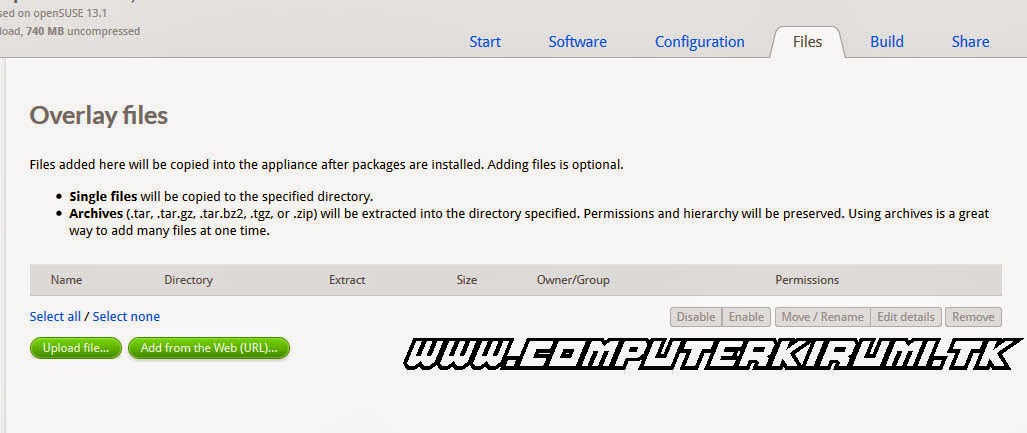
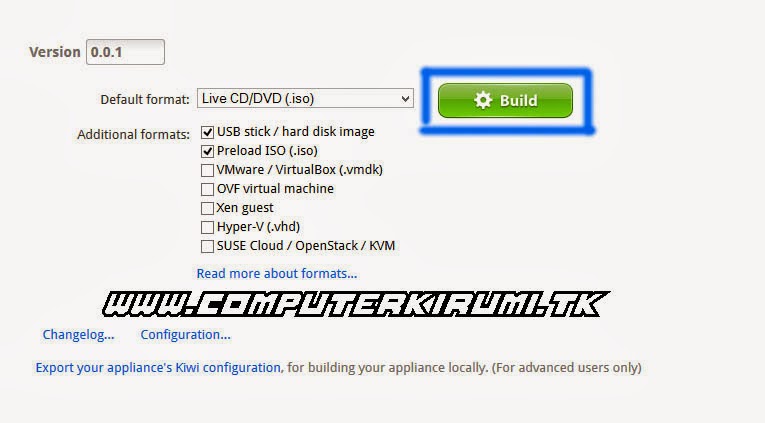
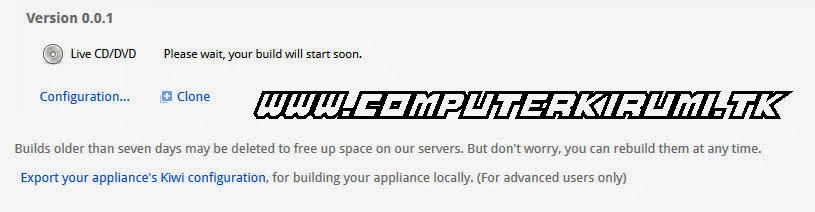

Post a Comment