It has been a long time posting tricks and pranks.Well now,there is a new prank or tricks which can be used to make your friends surprised and To make you popular.
This is a cool and simple trick using which you can make the notepad to type automatically whatever you want without manually typing.This trick is popularly known as GHOST TYPING.
2.Now copy the below code as it is and paste it in the notepad
3.Now save the file as anyname.vbs and select type as all files
4.Now double click on the saved file,You will the notepad automatically typing COMPUTER KIRUMI NETWORK
2.The numbers 100,140..etc after the text sleep are the speed of the text.Change it according to your wish.
NOTE: Don't type words in "" because if you do so,instead of letter,a word will be typed in a blink which will make it look fake.
Now delete all the letters Double quotations ie : ” and Type them yourself from your keyboard, save it and now you it will run smoothly
RECOMMENDED : TOP COMPUTER MOUSE TRICKS
This is a cool and simple trick using which you can make the notepad to type automatically whatever you want without manually typing.This trick is popularly known as GHOST TYPING.
HOW TO MAKE NOTEPAD TYPE AUTOMATICALLY-GHOST KEYBOARD
STEP 1:CREATING FILE
1.Open notepad or create a new text file anywhere you want.2.Now copy the below code as it is and paste it in the notepad
set wshshell = wscript.CreateObject("wScript.Shell")
wshshell.run "Notepad"
wscript.sleep 400
wshshell.sendkeys "C"
wscript.sleep 100
wshshell.sendkeys "O"
wscript.sleep 120
wshshell.sendkeys "M"
wscript.sleep 200
wshshell.sendkeys "P"
wscript.sleep 100
wshshell.sendkeys "U"
wscript.sleep 140
wshshell.sendkeys "T"
wscript.sleep 100
wshshell.sendkeys "E "
wscript.sleep 100
wshshell.sendkeys "R"
wscript.sleep 120
wshshell.sendkeys " "
wscript.sleep 170
wshshell.sendkeys "K"
wscript.sleep 100
wshshell.sendkeys "I"
wscript.sleep 50
wshshell.sendkeys "R"
wscript.sleep 120
wshshell.sendkeys "U"
wscript.sleep 160
wshshell.sendkeys "M"
wscript.sleep 200
wshshell.sendkeys "I"
wscript.sleep 100
wshshell.sendkeys " "
wscript.sleep 100
wshshell.sendkeys "N"
wscript.sleep 50
wshshell.sendkeys "E"
wscript.sleep 120
wshshell.sendkeys "T"
wscript.sleep 160
wshshell.sendkeys "W"
wscript.sleep 200
wshshell.sendkeys "O"
wscript.sleep 100
wshshell.sendkeys "R"
wscript.sleep 120
wshshell.sendkeys "K"
wscript.sleep 160
3.Now save the file as anyname.vbs and select type as all files
4.Now double click on the saved file,You will the notepad automatically typing COMPUTER KIRUMI NETWORK
STEP 2:CUSTOMIZATION
1.Change the letters in "" to your desired letter.If you want more letters,just copy and paste the code once again and type as you wish2.The numbers 100,140..etc after the text sleep are the speed of the text.Change it according to your wish.
NOTE: Don't type words in "" because if you do so,instead of letter,a word will be typed in a blink which will make it look fake.
ERROR HANDLING
While Double Clicking on the saved file if you see an error box like ” line 1 ” and “Char 37” , Right click on the created file and click on edit,Now delete all the letters Double quotations ie : ” and Type them yourself from your keyboard, save it and now you it will run smoothly
RECOMMENDED : TOP COMPUTER MOUSE TRICKS

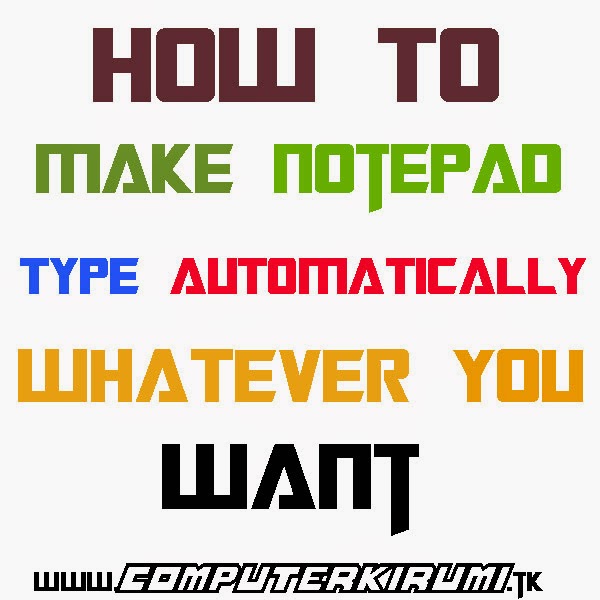
Why go through all that when you can type it in much quicker? I don't understand the concept of your trick or why anyone would use it.
ReplyDelete